*While keywords are part of the On-Page SEO factor (next chapter), their complexity makes them deserving of their own section.
Keywords are words or phrases that describe what your content is about — and that people will type into search engines that lead to your site. Keywords play a major role in SEO because Google indexes keywords and ranks pages based on how similar page keywords are to what users are searching for.

For example, when a user searches Google using the question “What is marketing?” they will most likely get results that include websites defining or explaining marketing.
The search engine is a competitive field and having the wrong keywords can severely limit your site traffic — and conversions. Understanding what your targets are searching for and how to optimize your keywords are both important when trying to rank for the SERP.
What’s in a Keyword?
There are two things to consider when selecting keywords for your site: timing and intent.
Timing
How primed is the user to buy a specific product or service?
Someone searching “what is digital marketing” is still researching. They are figuring out what marketing is, if they need it, and whether or not to spend on it.
The search term “fast local digital marketing service” indicates the user is ready to make a purchase and looking for options.
Intent
What is the searcher’s goal? Are they looking for information or ready to convert?
“How to improve SEO” is a keyword most likely searched by someone looking to improve on their own, rather than buying a service.
Someone searching “top SEO agencies in U.S.” demonstrates intent to acquire services from a vendor.
It may be tempting to target visitors who seem ready to convert with your keywords, but that’s not necessarily true. A comprehensive strategy will include keywords for visitors at all stages of the buyer’s journey. Match timing and intent to keywords for each page of your site.
For example, checkout and contact pages may include keywords related to discounts or offers on your services, while blog posts can focus on broader keywords that provide general information on the services or products you offer.
Selecting the Right Keywords
Now that we’ve established how important keywords are, you’ll know not to rush the process of choosing the right keyword for your content. The step by step process below can help you select the perfect keyword to attract your intended audience to your page or site.
Step 1: Brainstorm 10 to 15 keyword ideas for your topic.
Keywords at this stage can be single words or short phrases, since they’re only initial ideas to get you started. Think about how a user might search for your content. What do you offer? Who is it for?
Pro Tip: If you’re having trouble coming up with ideas, open an Incognito tab in your browser, type in your topic and see what autocomplete suggests. There may be more clues in the related searches section at the bottom of the page.
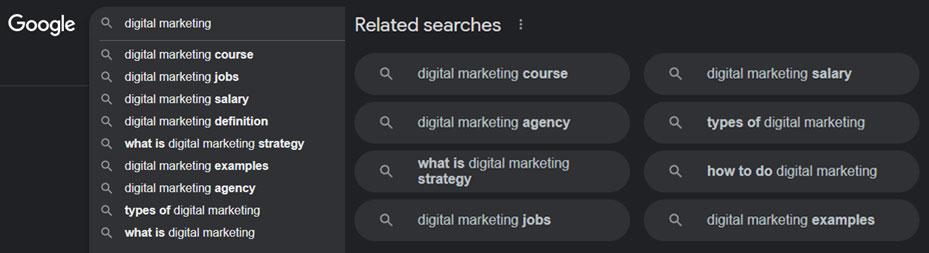
You can also try browsing your topic on Wikipedia. Links to related topics often provide good ideas for keywords.
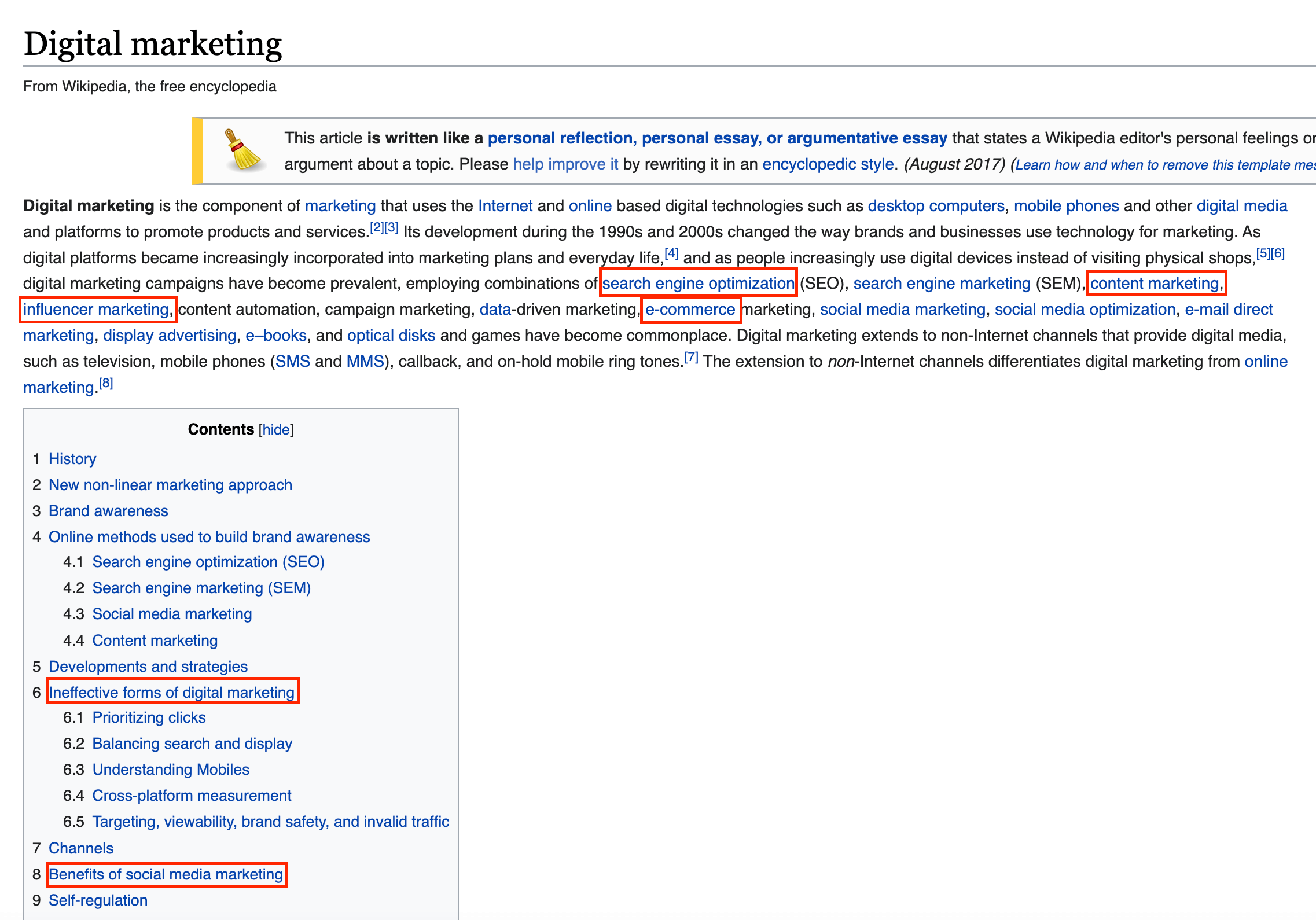
Step 2: Expand your list using tools.
There are a lot of keyword tools available to help make the keyword generation process a lot less time-consuming. Here are a few free ones we like:
- http://keywordtool.io
- https://neilpatel.com/ubersuggest/
- https://keywordsheeter.com/
- https://answerthepublic.com/
-
https://ads.google.com
(Tools > Google Keyword Planner > Discover New Keywords)
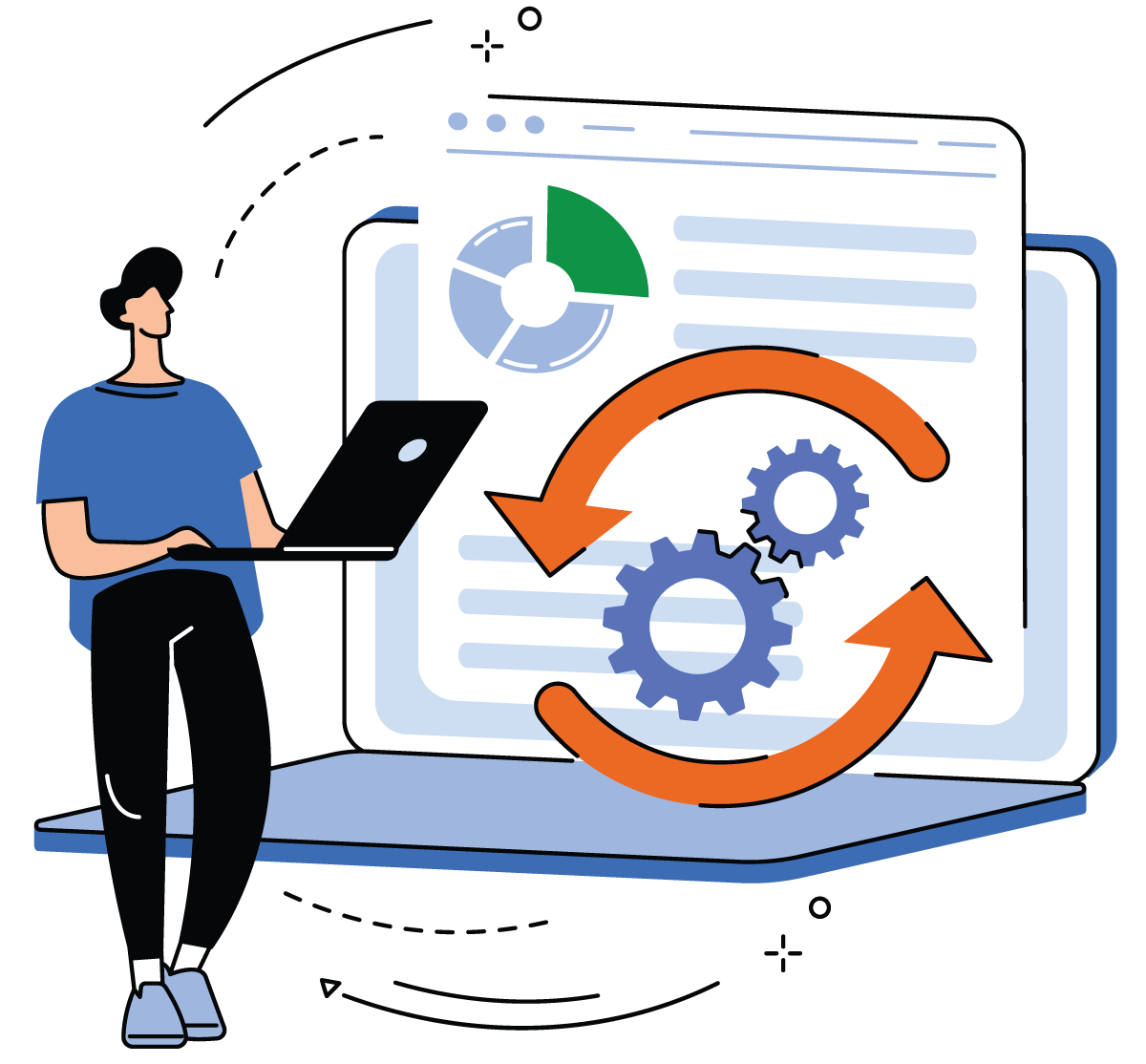
Still need more ideas? Here are a few strategies that require a bit more effort but can yield some really valuable keyword ideas:
- Online communities (think Twitter, Reddit, Quora)
Any platform where users express pain points or look for a solution lets you see your topic in wording you might not have thought of — which can make for great long tail keywords.
- Customers and target audience members
Pay attention to what your leads and clients are saying. Experienced digital marketers may search “SEO marketing”, while a layman may search “how to get Google traffic”.
- Use abbreviations, synonyms, or acronyms
- Specify location by country, city, or neighbourhood
- Phrase the keyword as a problem (i.e. “find a good SEO web designer”) or a solution (i.e. “increase my website Google rank”)
- Use stemming: “search engine optimize”, “search engine optimizing”, “search engine optimization”
Step 3: Narrow down your list of keywords.
Now that you’ve got an extensive list of keywords (aim for at least 100 at this point), you need to narrow your list down to the keywords that will be most effective. Copy and paste your list of keywords into the Google Keyword Planner Tool.
(ads.google.com > Tools and Settings > Keyword Planner > Get search volume and forecasts)

Download the .csv for historical metrics and then remove any keywords:
- With too little or too much search volume
- With too little or too much search volume
- That don’t make sense or aren’t phrased in a way people would search
- That don’t match the search intent to your page content
- That are vanity keywords (they don’t address search intent)
![]()
Bad Example: “marketing agency”
Are they looking to start their own marketing agency? Hire a marketing agency? Looking for the definition? Talking about B2B, B2C, SEO, SEM, digital, physical, etc.?
![]()
Better Example: “B2B marketing agency Vancouver Canada”
This keyword demonstrates specific user intent. It specifies what type of marketing (B2B or B2C), and the target location. You can expect traffic gained from this keyword to be of higher lead quality and conversion rate.
Step 4: Finalize your keywords.
Top search results are usually dominated by websites with high authority (see below), making single-word and few-word phrases almost impossible to rank for smaller websites.
Research long-tail keywords, which have lower search frequency but also low competition. This means fewer users will be searching for the keyword, but if your keywords align with their search, you have a greater opportunity to rank on the first page.
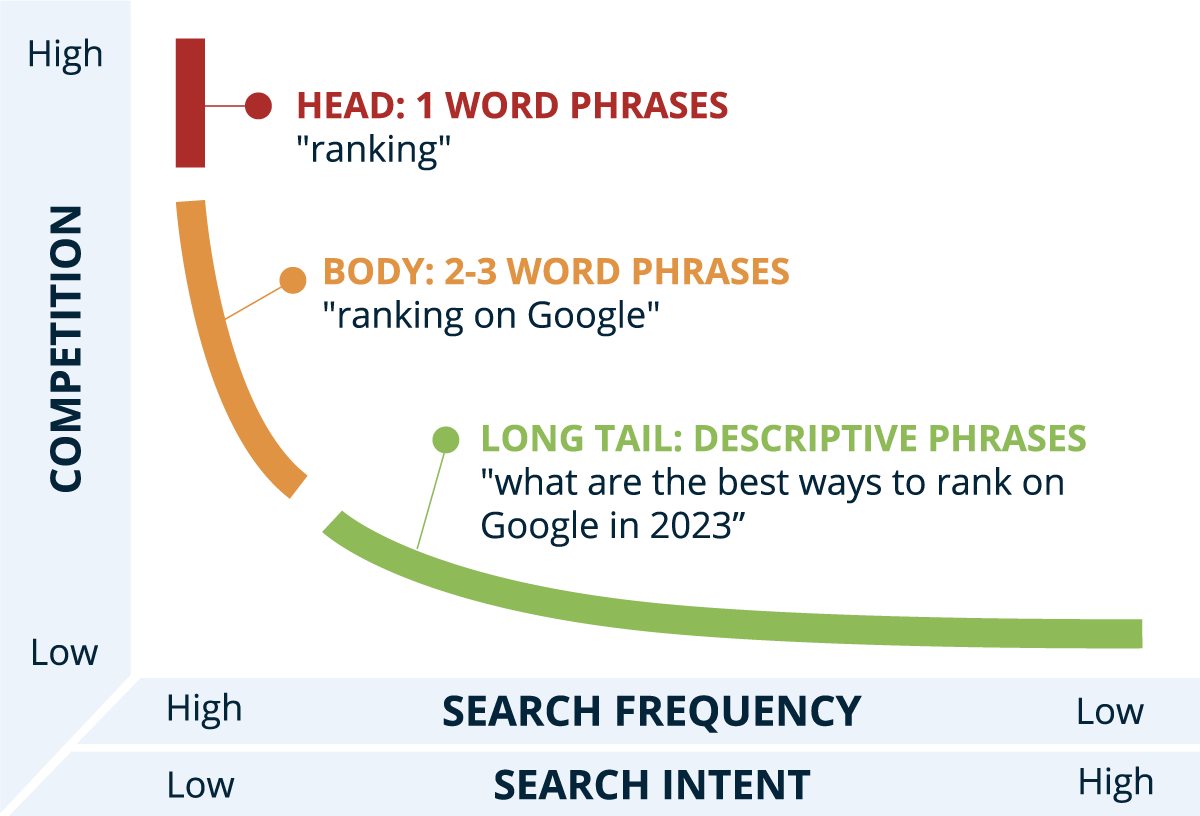
Do a Google search for each of your remaining keywords. Look at which websites show up in the first page of results. Ask yourself:
- Are any of them major corporations or name brands?
- How similar is the content to yours (or what you’re planning for yours)?
- Can you compete against these pages?
Pro Tip: If you’re not sure if the top search results are saturated by competition, the MozBar Chrome extension (requires free signup) can offer some useful insights:
- Page Authority (PA): A predictive ranking score of a specific page of a website
- Domain Authority (DA): A predictive ranking score of the domain website
Authority denotes the strength of a page or domain, increased by statistics such as page visits, page shares, and page links. If your first page of search results is filled with web pages with high DA or PA, you should consider removing the keyword.
By now, you should have one primary keyword that will be the topic for the page. Keep two or three more secondary keywords, which you may want to include as relevant variations to your primary keyword.
Using Keywords
Let’s look at how they should be incorporated into the web page content. Some tips:
- Choose keywords before creating your content. Writing content first and then attempting to weave in keywords later often results in awkward wording or phrases that feel forced.
- Always include your primary keyword in your title. (If your page doesn’t have a title, include it in the first header or line of content.)
- Use your keyword as often as you can while still sounding natural. Keyword frequency in the body of your copy is becoming less relevant as Google search algorithms change, but you can still use tools to see how often keywords appear in your content.
- Include secondary keywords as needed. Secondary keywords (if you have them) should be used in section headers as well as body content.
- Use keywords in page names and URLs. This ties on-page SEO in with technical SEO for best results.