Content is still the king of SEO. Why? Because most people are not looking for your website — or any website, for that matter. They are looking to solve a problem. And problems are not always as simple as “how do I do this?” or “what does this mean?”
There is a misconception that content is losing importance because other factors provide greater SEO value. While this is true in a sense, it’s important to remember that quality content is always at the base of SEO. Without valuable content, visitors you attract to your site won’t stay — all other ranking factors are pieces to help boost content in the rankings so people will see it, but without that solid base, there is little point in putting effort into other SEO factors.
Title and Headers
Creating an eye-catching title and relevant headers is a critical step in ensuring you grab readers’ attention and inspire them to click on your page in search results. (Make sure the content that follows is relevant and accurate — you don’t want your copy to let down readers drawn in by your headline.)
Tools like CoSchedule’s Headline Analyzer (free account signup required) can help you craft titles that will boost click-through rates and engagement, but here are a few basic tips.
- State benefits (aside from key features): “Gain More Customers by Doing…”
- Include the word “you”: “How You Can Save…”
- Reference authoritative names: “Neil Patel Uses This Strategy to…”
- Use numbered lists: “7 Reasons Why Marketers Should…”
- Make it urgent: “Act Now to Earn…”

The title displayed on your page should be in the html code using the <head> and <title> tag. It should be under 65 characters, as this is the limit which shows on Google’s page description before it cuts off.
Headers tags should be used as accordingly:
<h1> Used once on the page, most often for the Title.
<h2> Used for section headings.
<h3> Used for sub headings for anything you want to highlight.
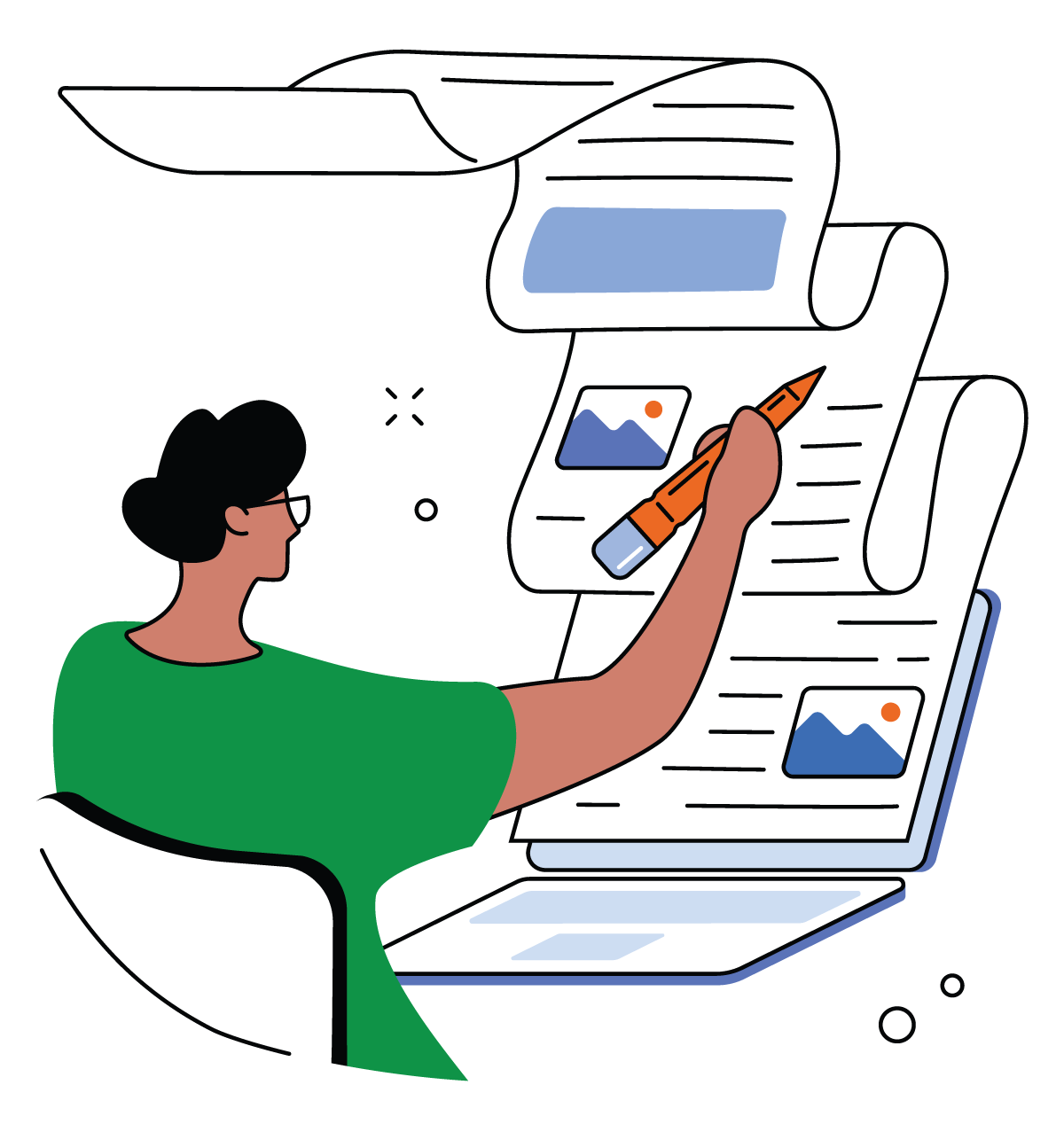
Readability
Readers should be able to understand what your content will cover in the first couple of sentences, if not through the title. The first paragraph should not only provide some of the info visitors are looking for, but also a reason to read the rest of the page.
Content should flow from one topic to the next and be easy to understand. Start off strong with an attention-grabbing opening to capture their interest, present the problem(s), examples, then the solution.
Pro Tip: Avoid “walls of text” and make copy easy to read by including sufficient white space. Get your point across by using bullet points, ordered lists, bold and italic fonts and tables.
Word Count
Unlike college homework, there is no required word count for any given page on your website. However, an article by SEJ on word count showed that a higher word count typically correlates to higher rankings.
That said, it’s important that word count matches your content. For example:
- A product sales page should be just long enough to provide a clear, accurate description of the product and any other information a buyer might need.
- A page explaining proper handwashing techniques should not be 3,000 words. Most readers will be looking for basic steps, not the writer’s back story and a list of every type of soap they own.
- Your organization’s home page should paint a clear picture of who you are and what you do, but stop once that information is conveyed.
Not sure if you’re spending too much (or too little) time on content? Here are some basic guidelines:
- Content in a small niche or that is easily explained: 300 ~ 500 words.
- Content is in a competitive niche or on more complex topics: 1000~5000 words.
Linking
There are benefits to including both internal and external links in your website content. Internal linking lets Google recognize which pages on your site have greater importance and encourages readers to stay on your site longer, boosting your SEO score while showing visitors all you have to offer. External links to other domains can develop your content with supporting links, statistics and testimonials, and increase SEO value by demonstrating your pages’ relevance to other content. Linking to a website with high authority also shows that your information is related to or gathered from more reputable sources and lends credibility to your content.

How to Get Linking Right
- Avoid linking in the first paragraph — don’t send readers away before you’ve hooked them
- Limit internal links to a maximum of five per article
- Ensure links open in a new tab or window so readers can find your content again
- Avoid overusing external links — Google may interpret this as spam
Anchor Text & Tooltip Tags
Anchor texts are the clickable portion of an HTML hyperlink. The most common mistake with anchor text is using terms that don’t directly relate to the linked content.
![]()
Click here to see what the data shows…
![]()
This post by Hubspot demonstrates that…
What is “here”? What is “this post” about? Anchor text should always let the reader know exactly what to expect when they click a link — it’s a form of keyword, really. (Avoid using keywords from your own copy as anchor text though.)
![]()
“In a list of the most important ranking factors in SEO, we see that…”
![]()
“A recent video published by Google explained why you need good anchor texts.”
The latter two examples show readers what to expect if they follow the links, and also help Google algorithms better understand the links as well — which limits the likelihood of Google flagging your site for link-spamming.
Some readers may also want to know the title, author, or webpage you are linking them to. You can include this information using an attribute called the title tooltip tag, which also adds SEO by displaying additional text when readers hover the cursor above the anchor text.
Here is an example to achieve this in HTML with the above example:
<a href=”https://www.example.com/some-article” title=Top 10 SEO Tips by Website”>most important ranking factors in SEO</a>
Similarly, an image should carry an alt tag:
<img src=”image.png” alt=”Picture of Google’s HQ”>
Alt tags for images increase SEO by improving accessibility for visually impaired readers, which creates better user experience. Google also reads alt tags to determine what the image is as well as how it contributes to the page.
Social Media and Blogging
Authority (and hence, SEO) can be gained by people linking to your page. So it only makes sense to make your page easily shareable. Social media is a great way to get your page shown to a wide audience — and it’s that much better when someone else shares it for you. Social media buttons act as a double improvement to your site:
- They generate free traffic
- Google rewards social media-friendly pages with SEO value
Blogs are a great way to provide more information to a wider audience. Optimized content can target keywords for different personas and lead to more traffic. (Regularly updating your website with new content is also a ranking factor for SEO.)

If you do decide to blog, keep in mind these points:
- Content should be mostly informational and not focused on pushing sales, but a small CTA at the end is acceptable if you want further action.
- Write around a specific keyword, following the keyword research process discussed earlier
- Schedule weekly, bi-weekly, or monthly content releases to help you get into the habit and fully commit to the blog-writing process


