Beyond the actual aesthetic design of your website, site speed is one of the key influencers of good (or bad) user experience.
In fact, Google found site speed has such a huge impact on visitor experience that 53% of users will exit a site that takes longer than three seconds to load. In other words, if your site has poor speed, it will cost you immensely in potential conversions and earnings.
Beyond lost conversions, poor site speed can also significantly lower a site’s Google ranking — meaning your business will have a harder time being seen by your target audience.
In this post, we’ll look at a few reasons your site may be performing poorly and some easy hacks to help get it up to tip-top speed.
Why Your Site May Be Performing Poorly
Your website needs regular maintenance and upgrades to maintain its performance. Even if it had fast load speeds and a great UX when you first launched it, external and internal factors will cause it to degrade overtime.
A few factors that contribute to site performance degradation include:
- Changes to Google algorithms: If there is one thing you can count on with SEO, it’s change. Google rolls out hundreds of algorithm changes each year. In order to maintain and build your site ranking, your website needs to be continually updated to reflect these algorithm changes.
- Uploading Mistakes: Content update mistakes made in the site loading stage (such as broken links or images) can impact your speed once published to your site.
- Dated Code and Design Elements: Code and imagery age with time. To keep your site up to peak performance, regular reviews of code, links, design elements, and images need to be performed to determine what items should be replaced with more streamlined versions.
How to Improve Site Performance
To get started, your team needs to establish a procedure to make sure your site performance doesn’t slip. As a basis, we recommend the following:
- Establish ownership: Identify someone on your team who is specifically responsible for checking and maintaining the site.
- Use Metrics: You can’t fix what you don’t know is broken. You’ll need to begin using metrics to identify the performance gaps on your site.
Remember, there may be multiple reasons for a poor ranking. Figure out which are actionable and which will have the greatest impact and work down the list.
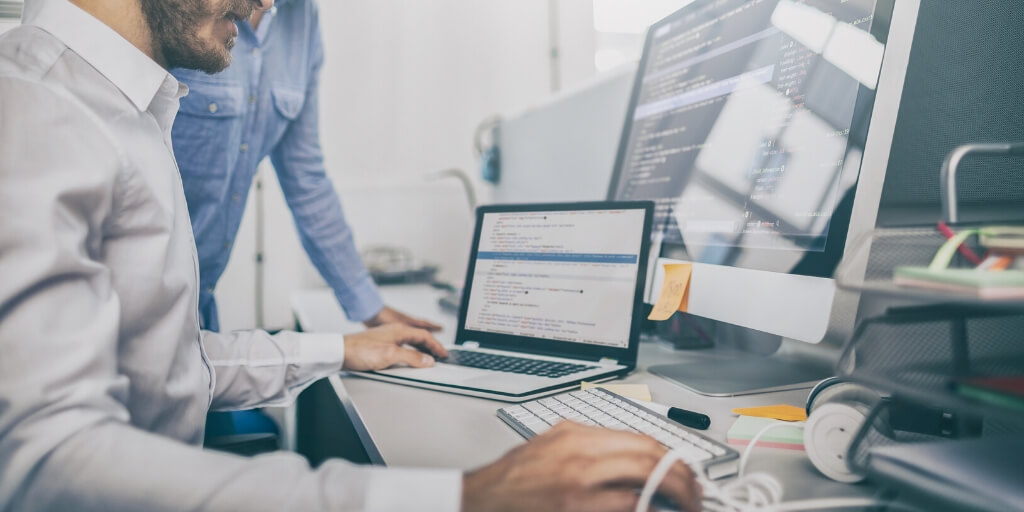
4 Easy Hacks To Improve Site Performance
Here at TPM, we follow these 4 best practices for keeping our site performance high. Note: we regularly check our site’s performance on speed measurement site GTmetrix.com to see where we have room for improvement.
Hack 1: Optimize Images
Large image files can slow down a page’s loading time. Whereas an optimized image can significantly help to boost a page’s speed score. To optimize your images, always use compressed images. To compress your images try using a compression tool like Optimizilla or TinyPNG.
Hack 2: Avoid Using HTML and CSS Scaled Images
Instead of using CSS and HTML to resize the images, we recommend scaling or changing the dimensions of your images before uploading them to your site.
For example, if you have an image at 2000x800px and you want it to display as 800x320px on the site, you should downsize the image before uploading it.

Hack 3: Minimize The Use of Redirections
Redirections are a necessity at times — such as when you’ve changed a page’s URL and don’t want visitors to receive an error page. Keep in mind, however, that numerous redirects can slow down the loading time of a page. So try to keep your redirects to a minimum.
Hack 4: Leverage Browser Cache
Every time a user comes to your site, their browser will need to download all of your site’s associated files (e.g. images, JavaScript, CSS, etc.) to see your pages. Those downloads can significantly impact load time. To help your performance, we recommend enabling browser caching on your site. To learn more about implementing this, check out this useful article from GTmetrix.com.
As we noted above, we rely heavily on GTmetrix’s readings to keep our performance up-to-date. That said, it’s important to keep in mind that like any performance tracker, GTmetrix is just a guideline and their recommendations might not fit all websites or scenarios.
For example, here at TPM, we rank low in some performance areas because our site contains some Hubspot tracking codes. These codes are regularly flagged by GTmetrix as they don’t contain an expiration date on cookies and other elements. In instances like these, we simply ignore the recommendation.
We’ve helped many of our clients build beautifully designed websites without sacrificing performance. See our most recent example in how we built a truly unique website for a SASE brand.
